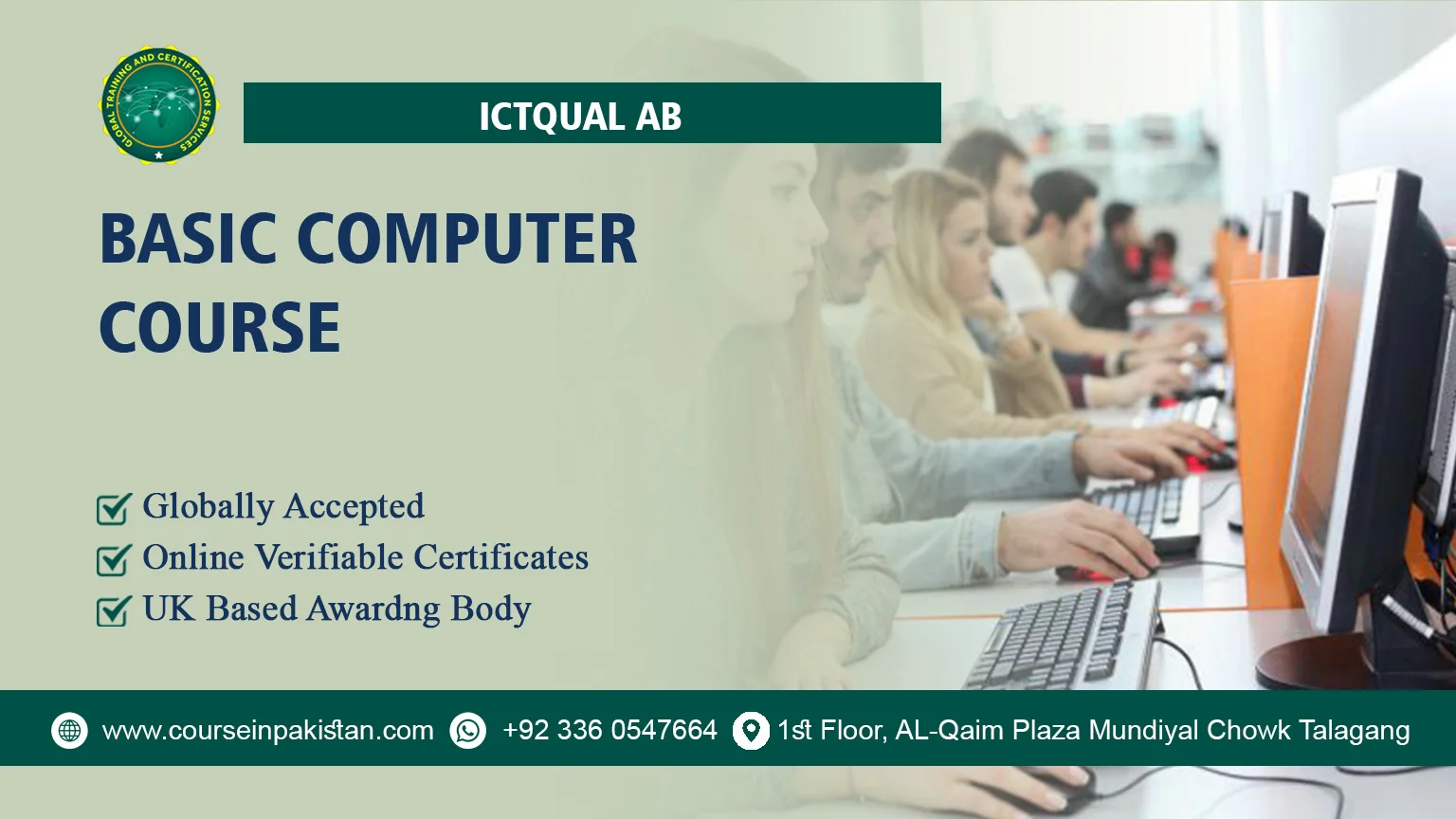
ICTQual Basic Computer Course
In today’s digital world, proficiency in computer skills is not just advantageous but essential for personal and professional success. The Basic Computer Course offers a foundational introduction to computing, designed to equip participants with fundamental knowledge and practical skills necessary to navigate the digital landscape confidently.
Course Introduction
The Basic Computer Course serves as an entry point for individuals eager to acquire essential computer skills. It covers fundamental concepts, tools, and applications that are crucial for everyday computing tasks and lays the groundwork for further exploration into specialized areas of computer technology.
Course Overview
Participants can expect a comprehensive overview of basic computer operations, software applications, and essential digital literacy skills. The course curriculum is designed to be accessible and practical, focusing on hands-on learning to ensure participants gain confidence in using computers effectively.
Course Benefits
- Foundational Knowledge: Gain a solid understanding of fundamental computer concepts, terminology, and operations.
- Practical Skills: Develop proficiency in using essential software applications such as word processing, spreadsheets, and email.
- Enhanced Productivity: Learn time-saving techniques and tips for efficient computer use in both personal and professional contexts.
- Career Advancement: Enhance your employability by acquiring basic computer skills valued across industries.
Course Study Units
The Basic Computer Course covers essential study units to build foundational computer literacy:
- Introduction to Computers
- Operating Systems
- Word Processing
- Spreadsheets
- Internet Basics
- Presentation Software
- Basic Troubleshooting
Learning Outcomes
Introduction to Computers
Upon completion of this unit, participants will:
- Understand the basic components and functions of a computer system.
- Identify different types of computers and their uses in various contexts.
- Navigate the desktop environment and manage files and folders effectively.
Operating Systems
After mastering this unit, participants will be able to:
- Demonstrate proficiency in navigating and using a specific operating system (e.g., Windows or macOS).
- Customize system settings and preferences to suit personal or organizational needs.
- Perform basic troubleshooting tasks to resolve common operating system issues.
Word Processing
By the end of this unit, participants will:
- Create, format, and edit documents using word processing software (e.g., Microsoft Word or Google Docs).
- Utilize tools for text formatting, paragraph formatting, and document layout.
- Incorporate images, tables, and other elements into documents to enhance readability and visual appeal.
Spreadsheets
Upon completing this unit, participants will:
- Develop skills in creating, formatting, and managing data using spreadsheet software (e.g., Microsoft Excel or Google Sheets).
- Perform basic calculations, create formulas, and use functions to analyze data.
- Create simple charts and graphs to visually represent data and trends.
Internet Basics
After mastering this unit, participants will:
- Understand the structure of the internet and how web browsers function.
- Navigate websites, conduct online searches effectively using search engines, and evaluate search results.
- Practice internet safety and security measures to protect personal information online.
Presentation Software
Upon completion of this unit, participants will:
- Create engaging presentations using presentation software (e.g., Microsoft PowerPoint or Google Slides).
- Design slides with text, images, charts, and multimedia elements to convey information effectively.
- Deliver presentations confidently, using features such as animations, transitions, and speaker notes.
Basic Troubleshooting
By the end of this unit, participants will:
- Identify common hardware and software issues that may arise with computers.
- Diagnose and resolve basic computer problems related to hardware malfunctions or software errors.
- Implement preventive maintenance practices to keep computer systems running smoothly.
These learning outcomes ensure that participants of the Basic Computer Course gain practical skills and knowledge essential for navigating and utilizing computer technology effectively in both personal and professional settings. Whether you’re starting from scratch or looking to enhance your existing skills, mastering these study units will empower you to confidently interact with digital tools and applications, paving the way for increased productivity and success in the digital age.
Who Is This Course For?
The Basic Computer Course is ideal for:
- Absolute Beginners: Individuals with limited or no prior experience with computers.
- Students: Looking to enhance their computer literacy skills for academic purposes.
- Job Seekers: Wanting to improve their employability by mastering basic computer skills.
- Seniors: Interested in learning how to use computers for everyday tasks and communication.
Future Progression for This Course
Completion of the Basic Computer Course lays a strong foundation for further exploration and specialization in various areas of computer technology:
- Intermediate Computer Skills: Progress to advanced courses covering topics such as programming, database management, or web development.
- Specialized Software Training: Explore specialized software applications relevant to specific industries or professions.
- Certification Programs: Pursue certifications in areas such as Microsoft Office Specialist (MOS), CompTIA IT Fundamentals, or Adobe Certified Associate (ACA).
- Career Pathways: Use basic computer skills as a stepping stone towards careers in administrative support, customer service, digital marketing, and more.
Basic Computer Course empowers individuals to build a strong foundation in computer literacy, enhancing their ability to thrive in today’s technology-driven world. Whether you’re looking to expand your skill set, boost your career prospects, or simply become more proficient with computers, this course offers a valuable starting point for your digital journey. Start learning essential computer skills today and unlock a world of opportunities in the digital age.






