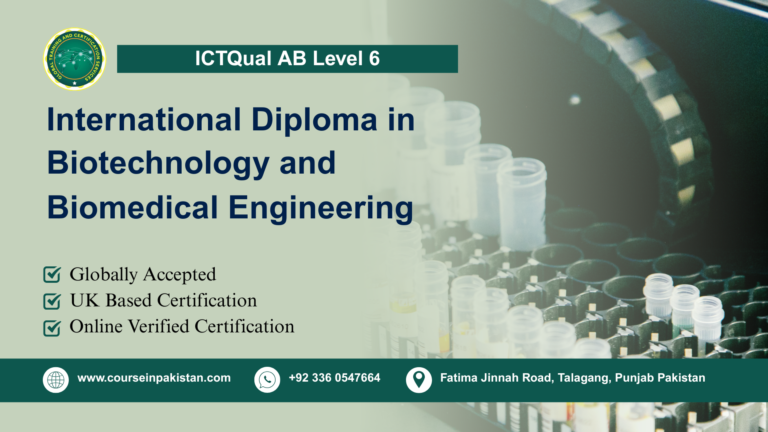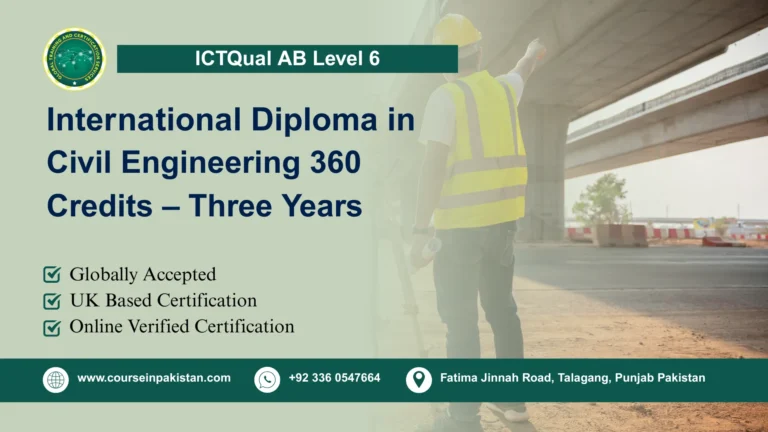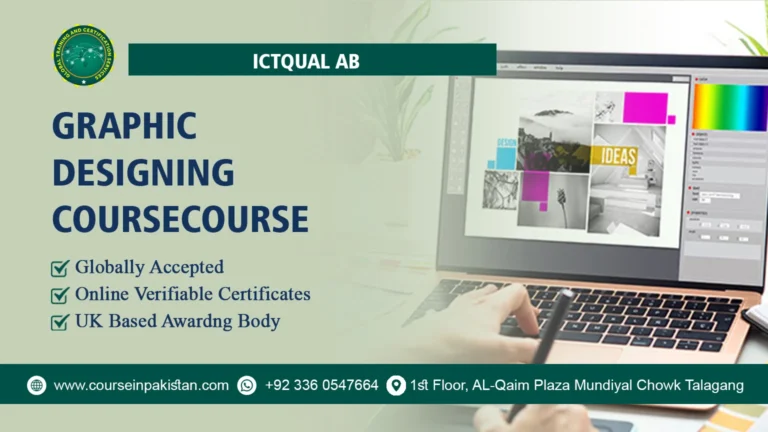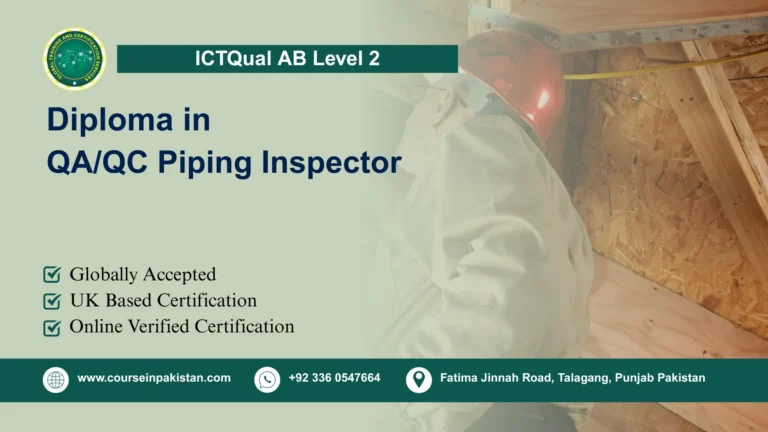ICTQual Adobe Photoshop Course
In the realm of digital design and visual content creation, Adobe Photoshop stands as the cornerstone software for professionals and enthusiasts alike. The Adobe Photoshop Course offers an immersive journey into mastering this powerful tool, equipping participants with essential skills to manipulate images, create stunning graphics, and unleash their creative potential. Whether you’re a beginner aiming to explore digital design or a seasoned professional looking to refine your skills, this course provides the expertise needed to excel in digital imaging and design.
Course Introduction
The Adobe Photoshop Course is designed to familiarize participants with the capabilities of Adobe Photoshop, from basic editing techniques to advanced design principles. It caters to individuals eager to harness the full potential of this industry-standard software for creating and enhancing digital images.
Course Overview
Participants can expect a comprehensive exploration of Adobe Photoshop’s features and functionalities. The course curriculum balances theoretical knowledge with hands-on practice, ensuring participants gain proficiency in using tools for image editing, retouching, compositing, and graphic design. From mastering layers and masks to understanding color correction and digital painting techniques, this course covers all aspects necessary for creating visually compelling and professional-grade designs.
Course Benefits
- Skill Development: Acquire proficiency in using Adobe Photoshop for digital image editing, manipulation, and graphic design.
- Creativity Enhancement: Explore various creative techniques to transform ideas into visually stunning artworks and designs.
- Portfolio Building: Develop a portfolio of diverse projects showcasing your skills and creativity in digital design.
- Career Opportunities: Prepare for roles in graphic design, digital marketing, photography, and visual content creation.
Course Study Units
The Adobe Photoshop Course covers essential study units to build a strong foundation in digital imaging and graphic design:
- Introduction to Adobe Photoshop
- Image Editing Basics
- Layers and Masks
- Selections and Transformations
- Filters and Effects
- Advanced Techniques
- Typography and Text Effects
- Graphic Design Principles
- Photo Restoration and Repair
- Print Design and Production
- 3D Modeling and Texturing
Learning Outcomes
Introduction to Adobe Photoshop
Upon completion of this unit, participants will:
- Navigate the Adobe Photoshop interface with confidence, including toolbars, panels, and workspaces.
- Understand the basic functions and capabilities of Adobe Photoshop for digital image manipulation and design.
- Customize preferences and settings to optimize workflow and efficiency.
Image Editing Basics
After mastering this unit, participants will be able to:
- Perform essential image editing tasks such as cropping, resizing, and straightening photos.
- Adjust brightness, contrast, and color balance to enhance the overall appearance of images.
- Utilize retouching tools like the Healing Brush and Clone Stamp for spot removal and blemish correction.
Layers and Masks
By the end of this unit, participants will:
- Master the concept and use of layers in Adobe Photoshop for non-destructive editing.
- Create and manipulate layer masks to selectively apply or hide adjustments and effects.
- Combine multiple images seamlessly using blending modes and layer styles.
Selections and Transformations
Upon completing this unit, participants will:
- Create precise selections using tools such as the Marquee, Lasso, and Quick Selection Tool.
- Transform selections and objects with commands like Scale, Rotate, Warp, and Perspective.
- Understand the importance of feathering and anti-aliasing for smooth and realistic selections.
Filters and Effects
After mastering this unit, participants will:
- Apply filters and effects to achieve artistic and stylistic enhancements in images.
- Use blur, sharpen, and noise reduction filters to refine image details and texture.
- Create special effects such as gradients, patterns, and artistic filters to add visual interest.
Advanced Techniques
By the end of this unit, participants will:
- Explore advanced techniques like image compositing, photo manipulation, and surreal art creation.
- Use advanced selection methods, such as channels and advanced masking techniques.
- Apply advanced retouching techniques for professional-level image editing.
Typography and Text Effects
Upon completing this unit, participants will:
- Design and format text using Adobe Photoshop, incorporating typography principles.
- Create text effects using layer styles, blending modes, and custom brushes.
- Integrate text seamlessly into digital designs, advertisements, and promotional materials.
Graphic Design Principles
After mastering this unit, participants will:
- Understand fundamental design principles such as balance, contrast, alignment, and proximity.
- Apply color theory principles and principles of composition to create visually appealing designs.
- Design layouts for various media, considering visual hierarchy and user experience.
Photo Restoration and Repair
Upon completion of this unit, participants will:
- Restore old or damaged photographs using techniques like cloning, healing, and content-aware fill.
- Repair torn, faded, or scratched photos to their original quality using Adobe Photoshop tools.
- Preserve and enhance historical or sentimental images through digital restoration.
Print Design and Production
After mastering this unit, participants will:
- Prepare digital designs for print production, understanding color modes and resolution requirements.
- Create print-ready documents with proper bleed, trim marks, and color management settings.
- Collaborate effectively with print vendors to ensure accurate reproduction of designs.
3D Modeling and Texturing
By the end of this unit, participants will:
- Create and manipulate 3D models and textures within Adobe Photoshop.
- Apply lighting, shading, and materials to 3D objects to achieve realistic effects.
- Understand the workflow for integrating 3D elements into digital designs and illustrations.
These learning outcomes ensure that participants of the Adobe Photoshop course acquire comprehensive skills and knowledge essential for mastering digital image editing, graphic design, and creative visual communication. Whether aspiring to become a graphic designer, digital artist, photographer, or marketing professional, mastering these study units equips individuals with the expertise needed to excel in the dynamic field of digital design and visual arts.
Who Is This Course For?
The Adobe Photoshop Course is ideal for:
- Aspiring Designers: Looking to build foundational skills in digital design and image manipulation.
- Photographers: Wanting to enhance their photo editing and retouching capabilities.
- Marketing and Advertising Professionals: Seeking to create compelling visual content for campaigns.
- Creative Entrepreneurs: Interested in developing their own branding materials and digital assets.
Future Progression for This Course
Completion of the Adobe Photoshop Course opens doors to various pathways for career advancement and specialization:
- Advanced Adobe Certifications: Pursue certifications such as Adobe Certified Expert (ACE) in Photoshop.
- Specialized Design Roles: Explore opportunities as a graphic designer, digital artist, or visual content creator.
- Advanced Graphic Design Courses: Enroll in courses focusing on advanced techniques, specialized tools, or other Adobe Creative Cloud applications.
- Freelance or Agency Work: Start a freelance career or join creative agencies specializing in digital design and visual communications.
Adobe Photoshop Course empowers individuals to master one of the most versatile and powerful tools in digital design. Whether you aspire to create stunning artworks, enhance photos, or design engaging visuals for various platforms, this course equips you with the skills and knowledge to succeed in the dynamic world of digital imaging and graphic design. Start your journey towards mastering Adobe Photoshop and unlocking your creative potential today.